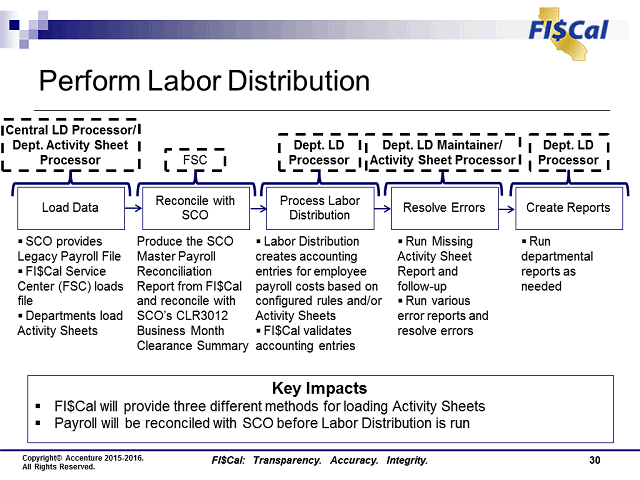
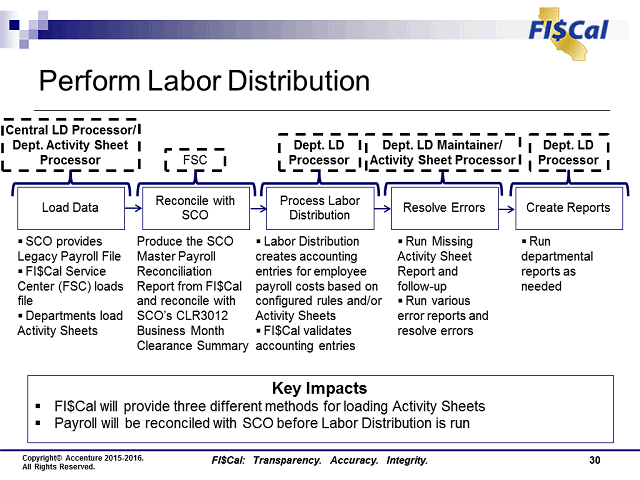
Perform Labor Distribution
1. Central LD Processor/ Dept. Activity Sheet Processor loads data
•SCO provides Legacy Payroll File
•FI$Cal Service Center (FSC) loads file
•Departments load Activity Sheets
2. FSC reconcile with SCO
•Produce the SCO Master Payroll Reconciliation Report from FI$Cal and reconcile with SCO’s CLR3012 Business Month Clearance Summary
3. Dept. LD Processor processes Labor Distribution
•Labor Distribution creates accounting entries for employee payroll costs based on configured rules and/or Activity Sheets
•FI$Cal validates accounting entries
4. Dept. LD Maintainer/ Activity Sheet Processor resolves errors
•Run Missing Activity Sheet Report and follow-up
•Run various error reports and resolve error
5. Dept. LD Processor create reports
•Run departmental reports as needed
Key Impacts
•FI$Cal will provide three different methods for loading Activity Sheets
•Payroll will be reconciled with SCO before Labor Distribution is run
Press [Enter].