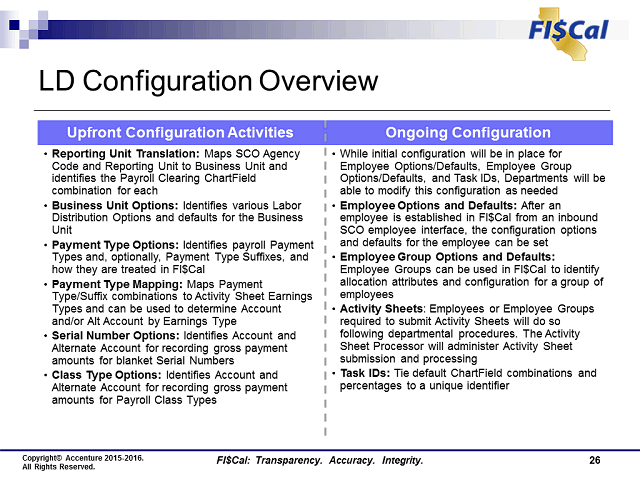
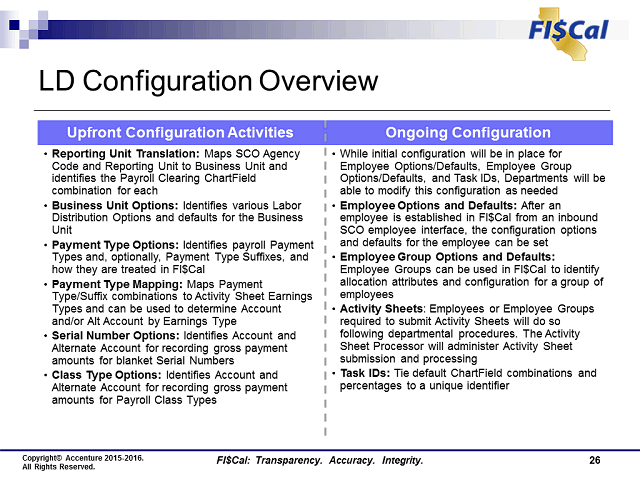
LD Configuration Overview
1. Upfront Configuration Activities
•Reporting Unit Translation: Maps SCO Agency Code and Reporting Unit to Business Unit and identifies the Payroll Clearing ChartField combination for each
•Business Unit Options: Identifies various Labor Distribution Options and defaults for the Business Unit
•Payment Type Options: Identifies payroll Payment Types and, optionally, Payment Type Suffixes, and how they are treated in FI$Cal
•Payment Type Mapping: Maps Payment Type/Suffix combinations to Activity Sheet Earnings Types and can be used to determine Account and/or Alt Account by Earnings Type
•Serial Number Options: Identifies Account and Alternate Account for recording gross payment amounts for blanket Serial Numbers
•Class Type Options: Identifies Account and Alternate Account for recording gross payment amounts for Payroll Class Types
2. Ongoing Configuration
•While initial configuration will be in place for Employee Options/Defaults, Employee Group Options/Defaults, and Task IDs, Departments will be able to modify this configuration as needed
•Employee Options and Defaults: After an employee is established in FI$Cal from an inbound SCO employee interface, the configuration options and defaults for the employee can be set
•Employee Group Options and Defaults: Employee Groups can be used in FI$Cal to identify allocation attributes and configuration for a group of employees
•Activity Sheets: Employees or Employee Groups required to submit Activity Sheets will do so following departmental procedures. The Activity Sheet Processor will administer Activity Sheet submission and processing
•Task IDs: Tie default ChartField combinations and percentages to a unique identifier
Press [Enter].